 Urdu is now being used on the social media by a considerable number of users. Importance of Urdu can never be subsided. Whereas to benefit from a fully functional keyboard on the smartphone an app is needed and that too if corrects the mistakes will add up to the advantages. Proper key spacing to ensure fluency, without compromising the reliability and safety. The answer to all these needs is a free of cost android app available on Play Store.
Urdu is now being used on the social media by a considerable number of users. Importance of Urdu can never be subsided. Whereas to benefit from a fully functional keyboard on the smartphone an app is needed and that too if corrects the mistakes will add up to the advantages. Proper key spacing to ensure fluency, without compromising the reliability and safety. The answer to all these needs is a free of cost android app available on Play Store.
To start typing in Urdu on your smartphone you need to follow these steps, First Download the free Urdu Font Typing Android app from Google Play Store.
> When the app has finished downloading and installing, open up the app by tapping its icon (which mostly is created automatically on the home screen if it has space or otherwise on other screens or you may locate it directly from the menu).
> When the application opens, a screen will show up with different options, from there you need to tap on ‘Enable Multiling’ which will be the first option.
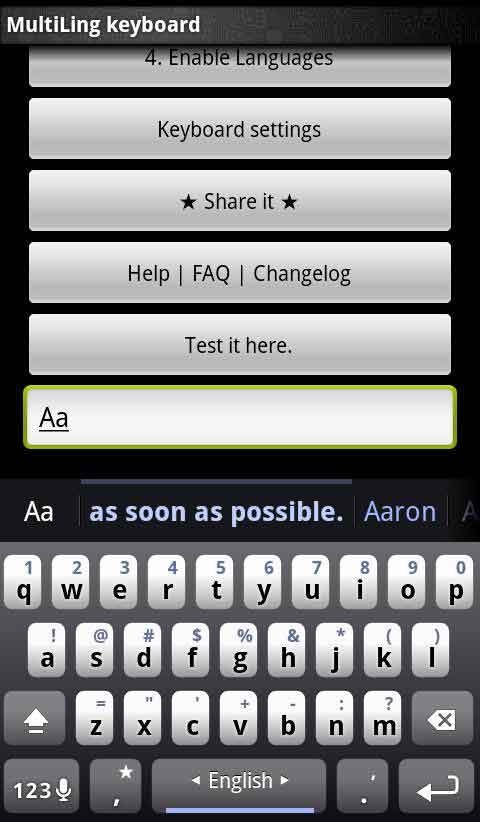 > Tapping it will take you to choosing the Input method for your device, which by default is android keyboard, here tap the radio button next to ‘Multiling Keyboard’ to enable the keyboard and make it your default.
> Tapping it will take you to choosing the Input method for your device, which by default is android keyboard, here tap the radio button next to ‘Multiling Keyboard’ to enable the keyboard and make it your default.
Once the keyboard is enabled you need to select the language for input which in our case is Urdu. Scroll down to look for Urdu as the Input Language.
> Once located tick mark the box next to it. Here you go your Urdu keyboard is now ready for use open up your notes or any email/message and start typing in Urdu.